How to make school fees and Acceptance Payment
- Visit Admission Portal (https://spgs.lmu.edu.ng/app/fulltime/)
- Click on “Login”
- Supply your UTME No and Passcode and click on Login
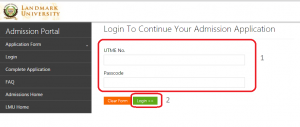
- To make payment you are required to generate a payment transaction code, Click on “Make Fees Payment” Menu on the left.
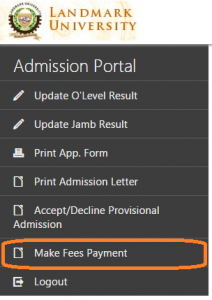
- Fill the Amount Payable without comma and space(s) e.g. 50000 and then Click “create Transaction” Button.
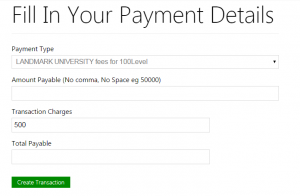
- Your payment transaction ID is generated with payment instruction, print the transaction slip and make payment through any of the three means provided.
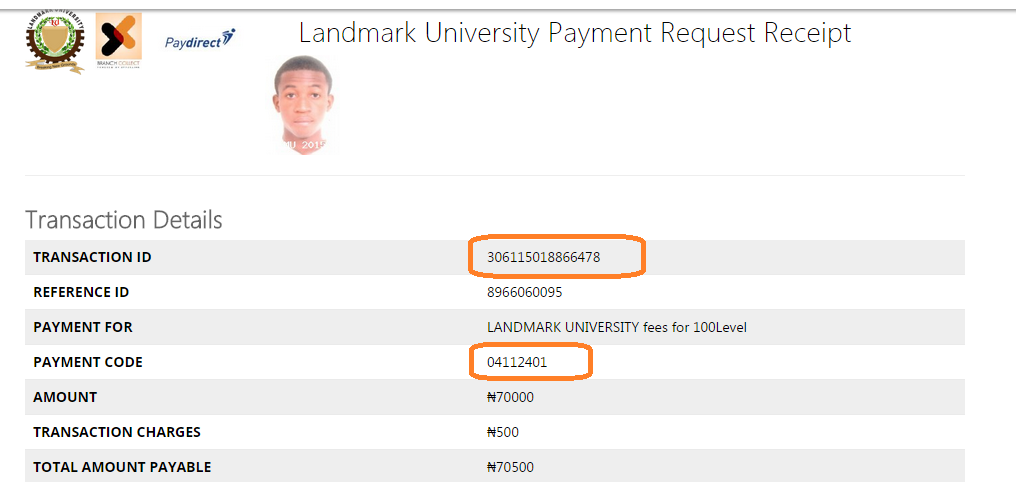
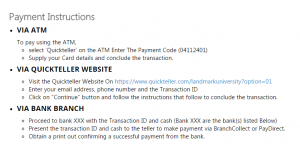
- You can:
- Walk into the bank and pay through PAYDIRECT- Make payment on any ATM nationwide
- Make payment on Quickteller site (http://quickteller.com).
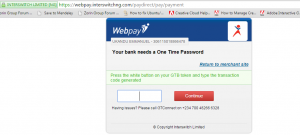
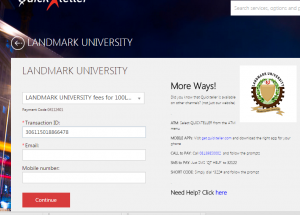
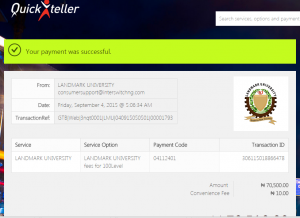
NOTIFICATIONS
Subscribe to our Newsletter
Get the latest news and updates by signing up to our daily newsletter.

